Formulas In Excel for Various BO Dashboard / Webi / Crystal Reports Formulas.
MS Excel Formulas for formatting of data as input to Xcelsius 2008.
1.Maximum =MAX(A2:A9)
2.Minimum =MIN(A2:A9)
3.Rank =RANK(C2,$C$2:$C$12)
4.Match =MATCH(F3,$A$2:$A$16,0)
5.Index =INDEX($B$2:$B$16, F12)
6.=IF($B$2=1,C5,IF($B$2=2,C6,IF($B$2=3,C7,IF($B$2=4,C8,"")))) : If you have 4 Records according to index.
Excel Format Cells:
Number
Currency...
1.Custom - >Type
Eg: #,##0.00
#,##0.00;[Red]#,##0.00
To show different Colors for Positive & Negative values
[Blue]#,##0.00;[Red]#,##0.00
all the numbers until first first semicolon will be positive and Blue in color rest of the numbers will be in Red
i.e., Eg: I
1543
-543
Eg: II 500 Blue #,##0.00; 500#,##0.00
---------------------------------------------------------------------
Crystal Reports Formulas:
INT((CurrentDate - tblemployees.DOB)/365.25)
[tblemployees.Surname]&" "&[tblemployees.First Name]
1.Maximum =MAX(A2:A9)
2.Minimum =MIN(A2:A9)
3.Rank =RANK(C2,$C$2:$C$12)
4.Match =MATCH(F3,$A$2:$A$16,0)
5.Index =INDEX($B$2:$B$16, F12)
6.=IF($B$2=1,C5,IF($B$2=2,C6,IF($B$2=3,C7,IF($B$2=4,C8,"")))) : If you have 4 Records according to index.
Excel Format Cells:
Number
Currency...
1.Custom - >Type
Eg: #,##0.00
#,##0.00;[Red]#,##0.00
To show different Colors for Positive & Negative values
[Blue]#,##0.00;[Red]#,##0.00
all the numbers until first first semicolon will be positive and Blue in color rest of the numbers will be in Red
i.e., Eg: I
1543
-543
Eg: II 500 Blue #,##0.00; 500#,##0.00
---------------------------------------------------------------------
Crystal Reports Formulas:
INT((CurrentDate - tblemployees.DOB)/365.25)
[tblemployees.Surname]&" "&[tblemployees.First Name]
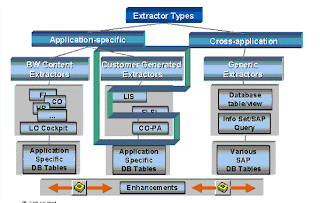
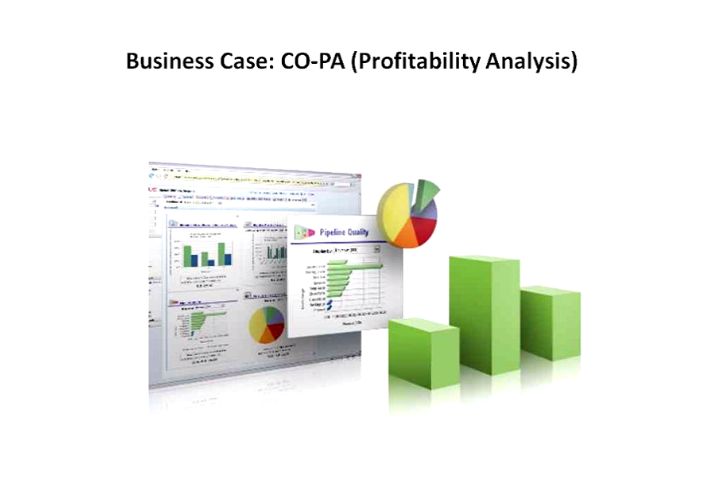
Comments
SAP/BI What are the steps can any one
help me in sending the step-by-step process document which helps me to integrate the sap/bi and bo I will be
waiting for your reply this is my id
srinivasyadav.mba@gmail.com plzzzz send me the stepssss and how to set the passwords do we need to install
oracle also what are the services do we need to start after integration can you send me screen shots of integration so that it will be helpfull to me
I am glad to hear you, as you are asking the very basic questions.
I am giving suggestions, if you have come across several modules in sap ERP & Its lifecycles if User/Customer wants to see well formatted/Interactive reports for Decision support using sap bi / BO we can develop reports based on several modules data by extracting to sap bw.
Find some info@: http://expertisesapbi.blogspot.com/2010/12/sap-r3-or-ecc-reporting-limitations.html
http://expertisesapbi.blogspot.com/2010/06/fi-extraction-fi-module-deals-with.html
http://expertisesapbi.blogspot.com/2010/06/one-stage-stop-to-know-all-about-bw.html
Truely i wouldn't maintain any screenshots of integration / Installation of BO. Could not help you.
Thank you,
Subani Shaik.