Types of Extractors: Application specific BW content extractors: Lo Extraction: Logistics refers to the process of getting a product or service to its desired location upon request which involves transportation, purchasing, warehousing etc. Main areas in logistics are: Sales and Distribution (SD) : application 11, 13, 08 (in LBWE T-code) Materials Management (MM) : application 03, 02 Logistics Execution (LE) : application 12 Quality Management : application 05 Plant Maintenance (PM) : application 04, 17 Customer Service (CS) : application 18 Project System (PS) : application 20 SAP Retail : application 40,43,44,45 How the data extraction happens? Extraction can be done using either Full update/delta update. Full load: Incase of l...








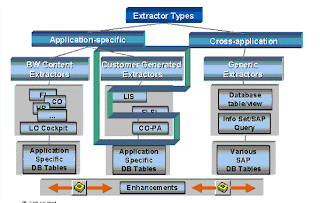
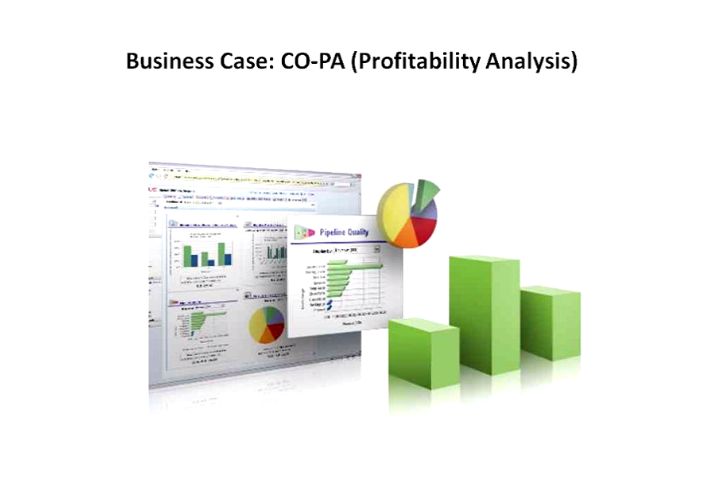
Comments