COPA Extraction Step By Step in SAP BW
COPA Extraction Step by Step:
SAP R/3 or SAP ECC:
1. SAP R/3 or ECC goto T.Code KEB0, In Function: Select Create
Control Parameters: Provide a New CO-PA DataSource Name:1_CO_PA%CL%ERK
2. Select your Operating Concern, e.g.,IDES.
3. Select radio button Costing-based or Account-based as OC.
Control Parameters: Provide a New CO-PA DataSource Name:1_CO_PA%CL%ERK
2. Select your Operating Concern, e.g.,IDES.
3. Select radio button Costing-based or Account-based as OC.
4.Select field names for partitioning.e.g. BUKRS (Company Code), Check
5.Click on Info Catalog (F7)
6. Select the Characteristics & Value fields & Keyfigures
7. Select the Package/Development Class for Workbench request
8. Edit your DataSource to select/Hide fields, Save. Datasource created successfully.
9. Extractor Checker or RSA3, extraction.
SAP BW:
1. Replicate DataSource
1. Replicate DataSource
2. Assign InfoSource
3. Transfer all the datasource elements to an InfoSource
4. Activate InfoSource
5. Create a InfoCube (Copy Str from InfoSource)
6. Create Dimension & Define and Assign it.
7. Check & Activate.
8. Create Transformation (Insert or Modify KF & Write any Routines if required)
9. Check & activate
10. Create InfoPackage for Initialization; Under Update Tab; Select Initialize delta on InfoPackage; Schedule it
11. Create DTP(IP 3.x); Schedule it from PSA; (DSO) or InfoCube for further Update
LIS, CO/PA, and FI/SL are Customer Generated Generic Extractors, and LO is BW Content Extractors.
LIS is a cross application component LIS of SAP R/3 , which includes, Sales Information System, Purchasing Information System, Inventory Controlling....
Similarly CO/PA and FI/SL are used for specific Application Component of SAP R/3.
CO/PA collects all the OLTP data for calculating contribution margins (sales, cost of sales, overhead costs). FI/SL collects all the OLTP data for financial accounting, special ledger.
1) Add the fields to the operating concern. So that the required field is visible in CE1XXXX table and other concerned tables CE2XXXX, CE3XXXX etc.
2) After you have enhanced the operating concern then you are ready to add it to the CO-PA data source. Since CO-PA is a regenerating application you can't add the field directly to the CO-PA data source. You need to delete the data source and then need to re-create again using KEB2 transaction (if you need to modify the existing Datasource).
3) While re-creating the data source use the same old name so that there won't be any changes in the BW side when you need to assign the data source to Info-Source.
Just replicate the new data source in BW side and map the new field in info-source. If you re-create using a different name then you will be needing extra build efforts to take the data into BW through IS all the way top to InfoCubes. I would personally suggest keep the same old data source name as before.
Just replicate the new data source in BW side and map the new field in info-source. If you re-create using a different name then you will be needing extra build efforts to take the data into BW through IS all the way top to InfoCubes. I would personally suggest keep the same old data source name as before.
If you are adding the fields from the same "Operating concern" then goto KE24 and edit the dataSource and add your fields. However if you are adding fields outside the "Operating concern" then you need to append the extract structure and populate the fields in user exit using ABAP code. Reference OSS note: 852443
1. Check RSA7 t.code on your SAP R/3 or ECC to see if there is any delta queue for COPA.
(just to see, sometimes there is nothing here for the datasource, sometimes there is)
2. On BW server, go to SE16 t.code and open the table RSSDLINIT
3. Find the line(s) corresponding to the problem datasource.
4. You can check the load status in RSRQ using the RNR from the table
5. Delete the line(s) in question from RSSDLINIT table
6. Now you will be able to open the infopackage. So now you can ReInit. But before you
try to ReInit ....
try to ReInit ....
7. In the infopackage go to the 'Scheduler' menu > 'Initialization options for the source
system' and delete the existing INIT (if one is listed).
system' and delete the existing INIT (if one is listed).
Some Info:
The current scenario is taking place when I have 2 client 240,250 in development.
Note 322334 clearly mentions that "it is not possible to use the same DataSource in two clients of one system". Since I created the datasource in 250 and wanted to pull the data in 250 this thing happened.
In case of production where I will be having only one client 400, I think I will be able to pull the data from that client after transporting this 250 made datasource. I tried this with my quality 300 in rsa3 transaction and i got no errors.
CORRECTION::
"Since I created the datasource in 250 and wanted to pull the data in 250 this thing happened"
Since I created the datasource in 250 and wanted to pull the data in 240 this thing happened.
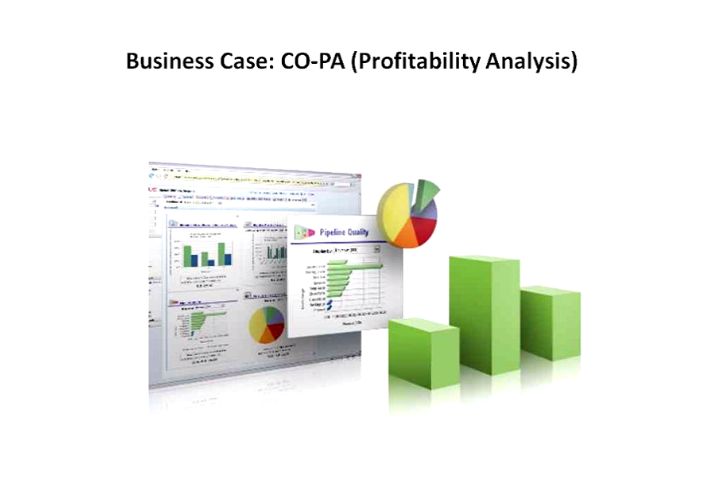




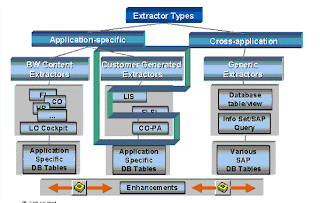
Comments
http://thecreatingexperts.com/category/sap-hana-training-in-chennai/
contact 8122241286