Error while executing SAP BI Web Report, Error Message: Result set too large (4052816 cells); data retrieval restricted by configuration (maximum = 50
The maximum amount of cells is limited to 500000 cells by default. Please execute your query from Query Designer. After the query is executed in web (Web Analyzer) change the following parameters:
1. Settings
2. Data Provider
3. Size Restriction for Result Sets / Maximum No. of Cells for Result Set:
4. Change Drop-down Box to "Custom-Defined No. of Cells"
5. As far as I know you can set a max. of 2500000 cells.
(Or)
You can change the allowed size of cells by doing the following:
T.code SE38, enter SAP_RSADMIN_MAINTAIN and give object= BICS_DA_RESULT_SET_LIMIT_MAX.
Change the value to the number of rows you wish to display, say 1500000 in your case.
Please be aware that the more cells you display the worse the performance of your query will be.
1. Settings
2. Data Provider
3. Size Restriction for Result Sets / Maximum No. of Cells for Result Set:
4. Change Drop-down Box to "Custom-Defined No. of Cells"
5. As far as I know you can set a max. of 2500000 cells.
(Or)
You can change the allowed size of cells by doing the following:
T.code SE38, enter SAP_RSADMIN_MAINTAIN and give object= BICS_DA_RESULT_SET_LIMIT_MAX.
Change the value to the number of rows you wish to display, say 1500000 in your case.
Please be aware that the more cells you display the worse the performance of your query will be.
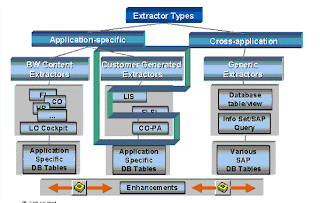
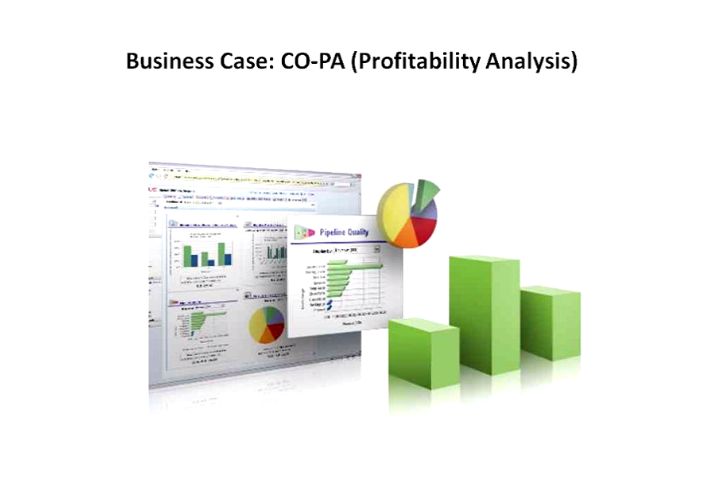
Comments
http://thecreatingexperts.com/category/sap-hana-training-in-chennai/
contact 8122241286
Thanks Subhani.