Exchange Rates / Unit of Measures in SAP BW
If you got this type of error:
Procedure:
Check whether the value is correct or not. If it is correct, you need to generate the associated master data. Note: For characteristics 0FISCPER and 0FISCYEAR, there must be a corresponding fiscal year variant (see table T009). In addition, there must be units in table T006 and currencies in the table TCURC.
This occurs during data extraction from ECC via this Datasource:0FI_GL_4 Line Items.
Check whether the Unit of Measure exist in the Source System (R/3 or ECC). If it exists,
entries in T006 - Units of Measurement table in both ECC and BW Side.
If the UOM exists in Source system, doesn't exist in BW, have to bring them using Source system Transfer Global Settings, else maintain in Source System to transfer to SAP BW.
Select Unit of Measure & Update tables Radio buttons, execute it, before that go to system menu -->Status, Copy and the program name highlighted, Schedule a job periodically in SE36 t.code using this program:RSIMPCUST on BW Server to fetch UOM/Ex.Currencies from Source System.
So, run the job daily to Sync of master data. Will not get this issue again.

If i go through No SID found for value 'LOT' of characteristic 0BASE_UOM
Message no. BRAIN070
Message no. BRAIN070
Diagnosis:
Characteristic value LOT does not exist in the master data table of characteristic 0BASE_UOM. Therefore, this value could not be transformed into the internal SID.
Characteristic value LOT does not exist in the master data table of characteristic 0BASE_UOM. Therefore, this value could not be transformed into the internal SID.
Procedure:
Check whether the value is correct or not. If it is correct, you need to generate the associated master data. Note: For characteristics 0FISCPER and 0FISCYEAR, there must be a corresponding fiscal year variant (see table T009). In addition, there must be units in table T006 and currencies in the table TCURC.
This occurs during data extraction from ECC via this Datasource:0FI_GL_4 Line Items.
Check whether the Unit of Measure exist in the Source System (R/3 or ECC). If it exists,
entries in T006 - Units of Measurement table in both ECC and BW Side.
If the UOM exists in Source system, doesn't exist in BW, have to bring them using Source system Transfer Global Settings, else maintain in Source System to transfer to SAP BW.

Select Unit of Measure & Update tables Radio buttons, execute it, before that go to system menu -->Status, Copy and the program name highlighted, Schedule a job periodically in SE36 t.code using this program:RSIMPCUST on BW Server to fetch UOM/Ex.Currencies from Source System.
So, run the job daily to Sync of master data. Will not get this issue again.

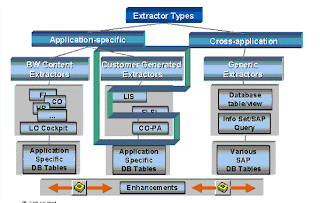
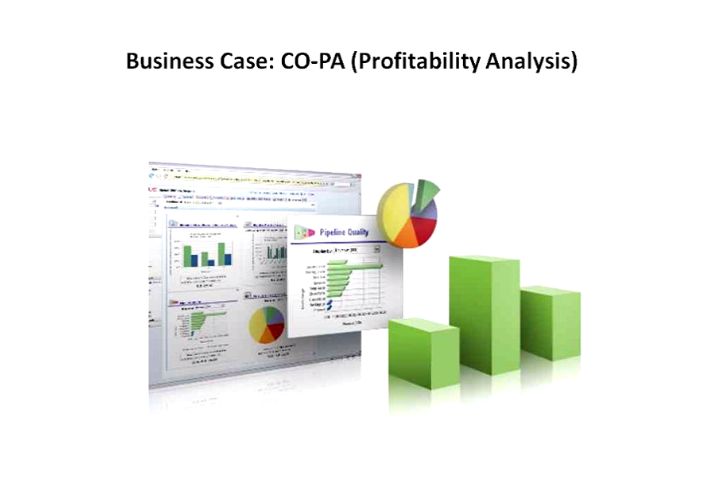
Comments
its like a helping hand for beginners like me..
thanks a lot...
http://thecreatingexperts.com/category/sap-hana-training-in-chennai/
contact 8122241286