Universe Designer - Internal problem error
This kind issue may rise while log on to BO Designer.
Go to this folder location.
C:\Documents and Settings\Application Data\Business Objects\Business Objects 12.0\lsi
To my knowledge, these .lsi files keep information on your login and
your system for various BOBJ tools. Removing these won't cause any harm
or damage to anything. I've had to do it many times when working with
Universe Designer.
Once you've removed the .lsi files from the folder, your Universe Designer should work.
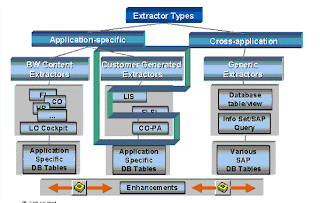
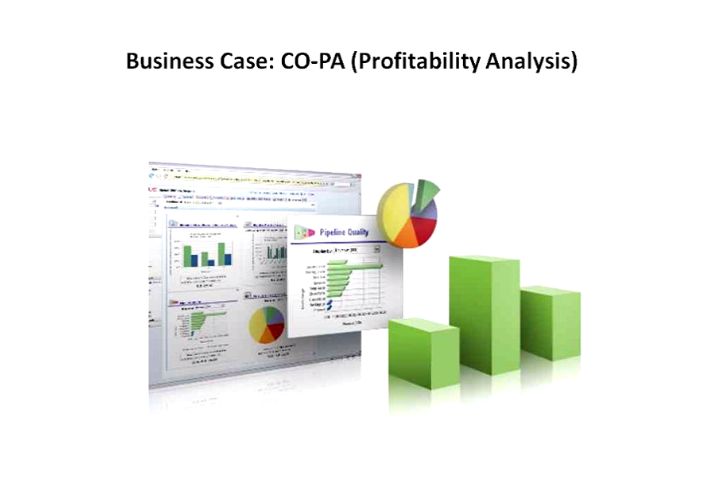
Comments
http://thecreatingexperts.com/category/sap-hana-training-in-chennai/
contact 8122241286
http://thecreatingexperts.com/category/sap-hana-training-in-chennai/
contact 8122241286