Row Level Security (RLS) in SAP BO
Row Level Security limits the rows(data) a user/group can view. This is implemented using Supervisor in previous versions of BO.From XI we can implement Row Level Security in Designer.We can use @Variable('BOUSER') in where condition area of an Object Definition.for eg: Employee.EmployeeId is the object, Go to object properties in Select--we write Employee.EmployeeId, in Where write Employee.EmployeeId=@Variable('BOUSER').This gives the values related to Employee who logs in.In this way we can implement Row level Security.
We also have another way in which we use "Manage Access Restrictions".In Designer->Tools->Manage Security->Manage Access Restrictions-->Give a name to restriction -->In Row tab(select table & give a condition eg:Country.CountryName=Singapore or CompanyCode=1010) -->Assign this restriction to a Group/User. This restricts a user(eg.Singapore sales Manager) to access values coresponding to Singapore.
We can also use Manage Access Restricts for Object Restrictions/Column Level Security in a way similar to above but we use Objects tab to define the condition.The column level security limits a user/group to access a particular column for eg: ssn .This restriction is applied on Objects using Objects Properties.In Object Properties-->Advanced tab-->Set the Security Access level to Private/Confidential/Restricted/Controlled/Public. In CMC, each user/group can be set with a security Access level for a particular universe.Those users/groups with the same and higher Access level as the Object can view the object.
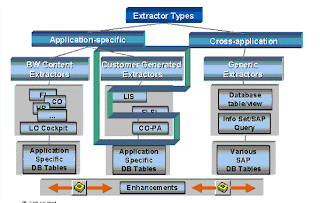
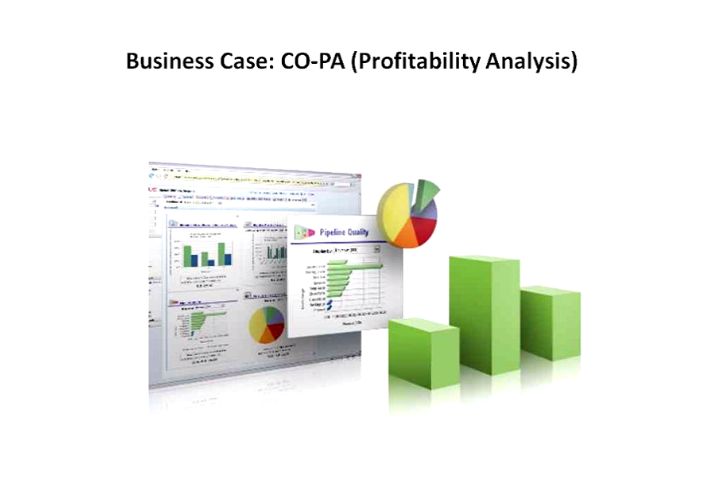
Comments
http://thecreatingexperts.com/category/sap-hana-training-in-chennai/
contact 8122241286