Step by Step Guide: SAP BW SPS Upgrade
SAP BW Upgrade usually of 2 Types.
1. Technical Upgrade (Service Pack Stack Upgrade)
2. Functional Upgrade
In Technical Upgrade Projects, Lead/Senior Consultant (Expertise) will be involve in many Phases.
SAP BW SPS Upgrade phases:
If it is a global client (MNCs) : Decisions based on Business Needs/Cost/Time/Effective/Thorough.
Some times client will not like to upgrade ECC/CRM...Boxes.
1.Client Will decide on which SAP BW versions they are in (From) & To which Level System Should be Upgrade based on requirement and its Compatibility/supportability. As BW becomes a Neccessary SAP Warehouse (Backend) for SAP Business Objects - Business Intelligence, GRC, EPM,
2.Current System Stack versions, Stats of the Systems (Boxes) & Documentation of Business process.
3.Senior Guys will approach The SAP Market Place, will search for Neccessary Patches/SPS (E.g. Upgrade from SAP BW 7.0 SPS 20 to SAP BW 7.1/7.2/7.X EHP 1). Usually Server has ABAP Stack (BW SPS version +2 Levels). Java stack version upgrade as it is a necessary version to support BW BEx Web/WAD Reports.
4.The Basis team will take a client copy of each box according the current Landscape.
5.If the client request (PM) to SAP, They will come up with a list of recommended SNotes to be applied to these boxes.
6.SPS Upgrade Team (Project Team) will have to ensure that each phase of testing are Pass/Correct. Team will check a list of BEx reports in Portals, Web Templates before upgrade and BW backend functionalities of BW(Entire ETL, BroadCasting/BWA Indexes) in in testing servers (BASIS), those should be documented.
7.According to the current version/Level will need to check which snotes suitable and has to decide and will be applied by the BASIS team. The list will be called SPAU & SPDD List.
8. Relavent SNotes will be applied in SPAU & SPDD T.codes by project team on QA servers.
9.Before that in QA boxes we'll do a lot of testing like BEx Reports, WAD template, Web Reports functionality, RRI, Bookmarks, Dashboards, Broadcasting, Publishing to portals, iViews....etc, ETL batch jobs scheduling using Process Chains / 3rd party scheduling tools (Control-M), SFTP.
10.Once applied SNotes in copied client boxes, all testing, all the TRs will have to import into target servers.
11.Each phases you will definitely hit errors and face challenges. This is the pain area will need to search for fix the bugs, need to check for Side-effect Snotes to be applied. If couldn't find, Rise Product error in SAP Market Place(OSS Notes). Some times will need to fix Cockpit issues/ABAP code issues in SAP Standard code/HTML/Java Script related Issues in WAD Templates. Some clients may also use Testing automation tools (Mercury/HP-Win Runner/LoadRunner/QTP/SAPTAO), Positive/Negative/SIT/Load /Performance Tests...etc
12.Same will be followed after Upgrade with the same list of Testing procedures. Once pass these phases.
13. Will Transport (Migrate) all the changes to Pre-Production for UAT sessions. End-Users will do test, if still find any issues those couldn't fix, need to find workaround (Temporary Solution), very few issues may exists because we are not upgrading to the highest Service pack level. Later we can fix bugs permanently with new releases or in the next upgrade.
Now the final decision is with the Delivery Managers & Users of various levels to Go (or) No-Go. Means, should import transport requests into Production servers or not?
SAP will suggest the teams to ensure that we are with 98% correctness in testing phases.
14. If everything okay, based on SAP Landscape necessary TRs will be imported to PRD server(s). As we know, all we need is co-operation among teams to achieve success.
Hope it will be Useful :)
1. Technical Upgrade (Service Pack Stack Upgrade)
2. Functional Upgrade
In Technical Upgrade Projects, Lead/Senior Consultant (Expertise) will be involve in many Phases.
SAP BW SPS Upgrade phases:
If it is a global client (MNCs) : Decisions based on Business Needs/Cost/Time/Effective/Thorough.
Some times client will not like to upgrade ECC/CRM...Boxes.
1.Client Will decide on which SAP BW versions they are in (From) & To which Level System Should be Upgrade based on requirement and its Compatibility/supportability. As BW becomes a Neccessary SAP Warehouse (Backend) for SAP Business Objects - Business Intelligence, GRC, EPM,
2.Current System Stack versions, Stats of the Systems (Boxes) & Documentation of Business process.
3.Senior Guys will approach The SAP Market Place, will search for Neccessary Patches/SPS (E.g. Upgrade from SAP BW 7.0 SPS 20 to SAP BW 7.1/7.2/7.X EHP 1). Usually Server has ABAP Stack (BW SPS version +2 Levels). Java stack version upgrade as it is a necessary version to support BW BEx Web/WAD Reports.
4.The Basis team will take a client copy of each box according the current Landscape.
5.If the client request (PM) to SAP, They will come up with a list of recommended SNotes to be applied to these boxes.
6.SPS Upgrade Team (Project Team) will have to ensure that each phase of testing are Pass/Correct. Team will check a list of BEx reports in Portals, Web Templates before upgrade and BW backend functionalities of BW(Entire ETL, BroadCasting/BWA Indexes) in in testing servers (BASIS), those should be documented.
7.According to the current version/Level will need to check which snotes suitable and has to decide and will be applied by the BASIS team. The list will be called SPAU & SPDD List.
8. Relavent SNotes will be applied in SPAU & SPDD T.codes by project team on QA servers.
9.Before that in QA boxes we'll do a lot of testing like BEx Reports, WAD template, Web Reports functionality, RRI, Bookmarks, Dashboards, Broadcasting, Publishing to portals, iViews....etc, ETL batch jobs scheduling using Process Chains / 3rd party scheduling tools (Control-M), SFTP.
10.Once applied SNotes in copied client boxes, all testing, all the TRs will have to import into target servers.
11.Each phases you will definitely hit errors and face challenges. This is the pain area will need to search for fix the bugs, need to check for Side-effect Snotes to be applied. If couldn't find, Rise Product error in SAP Market Place(OSS Notes). Some times will need to fix Cockpit issues/ABAP code issues in SAP Standard code/HTML/Java Script related Issues in WAD Templates. Some clients may also use Testing automation tools (Mercury/HP-Win Runner/LoadRunner/QTP/SAPTAO), Positive/Negative/SIT/Load /Performance Tests...etc
12.Same will be followed after Upgrade with the same list of Testing procedures. Once pass these phases.
13. Will Transport (Migrate) all the changes to Pre-Production for UAT sessions. End-Users will do test, if still find any issues those couldn't fix, need to find workaround (Temporary Solution), very few issues may exists because we are not upgrading to the highest Service pack level. Later we can fix bugs permanently with new releases or in the next upgrade.
Now the final decision is with the Delivery Managers & Users of various levels to Go (or) No-Go. Means, should import transport requests into Production servers or not?
SAP will suggest the teams to ensure that we are with 98% correctness in testing phases.
14. If everything okay, based on SAP Landscape necessary TRs will be imported to PRD server(s). As we know, all we need is co-operation among teams to achieve success.
Hope it will be Useful :)
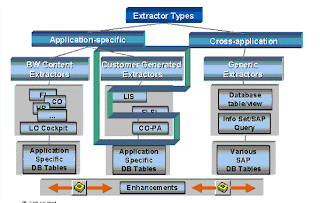
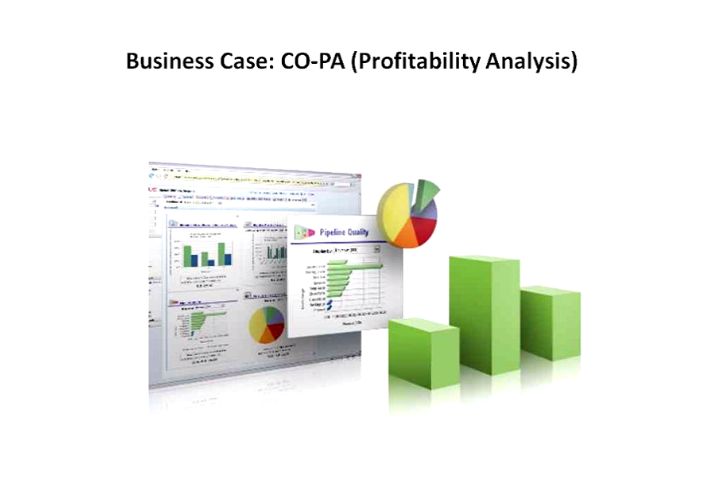
Comments
franchise business plan
sap hana online trainings
thank you for information
best online tarinings!
http://thecreatingexperts.com/category/sap-hana-training-in-chennai/
contact 8122241286
http://thecreatingexperts.com/category/sap-hana-training-in-chennai/
contact 8122241286