MDX
Definition
MDX (multi-dimensional expressions) is a language developed by Microsoft for queries using multi-dimensional data. An MDX expression returns a multi-dimensional result set (dataset) that consists of axis data and cell data.
The syntax of multi-dimensional expressions is defined in the Microsoft specification OLE DB for OLAP.
Structure
The following table gives an overview of the most important components of MDX statements:
Example 1:
The following example of a MDX request contains the above elements:
SELECT
{ [Measures].[CKF_SI_PROFIT],
[Measures].[0D_DOCUMENT],
[Measures].[0D_OORVALSC]
} ON COLUMNS,
NON EMPTY
[0D_PLANT].MEMBERS
ON ROWS
FROM [0D_SD_C03/SAP_DEMO_OLEDB]
WHERE
( [0CALMONTH].[200101],
[0D_COUNTRY].[US] )
The following graphic shows this example and the result:

Examples for basic modules
Examples for expressions that generate the entities named above
MDX (multi-dimensional expressions) is a language developed by Microsoft for queries using multi-dimensional data. An MDX expression returns a multi-dimensional result set (dataset) that consists of axis data and cell data.
The syntax of multi-dimensional expressions is defined in the Microsoft specification OLE DB for OLAP.
Structure
The following table gives an overview of the most important components of MDX statements:
| MDX Component | Significance |
| FROM | Cube selection |
| SELECT ON COLUMNS ON ROWS | Axes definition Definition of column axes Definition of rows axes |
| WHERE | Filter conditions definition |
Example 1:
The following example of a MDX request contains the above elements:
SELECT
{ [Measures].[CKF_SI_PROFIT],
[Measures].[0D_DOCUMENT],
[Measures].[0D_OORVALSC]
} ON COLUMNS,
NON EMPTY
[0D_PLANT].MEMBERS
ON ROWS
FROM [0D_SD_C03/SAP_DEMO_OLEDB]
WHERE
( [0CALMONTH].[200101],
[0D_COUNTRY].[US] )
The following graphic shows this example and the result:

Examples for basic modules
| Entity | Example |
| Member (characteristic value) | [City].[Las Vegas], [Time].[Year].[2003] |
| Tuple (several characteristic values, various characteristics) | ([City].[Las Vegas],[Time].[Year].[2003],[Event].[SAP TechEd 2003]) |
| Set (several tuples or member) | {([City].[Los Angeles],[Time].[Year].[2002]),([City].[Las Vegas],[Time].[Year].[2003]),} |
| Value (number, characters) | 5, “red” |
Examples for expressions that generate the entities named above
| Expression | Example |
| Member as result | |
| Set as result | TOPCOUNT( |
| Number as result | MAX( |
------------------------------------------------------------------------------------------------
Example 2:
Result set from a default hierarchy query.
Now, switch to MDX mode and modify the query so that “All” members are included. Instead of selecting just the members from the leaf level, modify the MDX statement to select all members from the entire hierarchy.
SELECT
NON EMPTY {[Measures].[1MEHY2C418T0QYBP2KX9KQBG6]} ON COLUMNS,
NON EMPTY {[0D_COUNTRY PM_COUNTRY].ALLMEMBERS}
DIMENSION PROPERTIES MEMBER_CAPTION, MEMBER_UNIQUE_NAME ON ROWS
FROM [0D_PU_C01/ZD_PU_C01_VAR1] CELL PROPERTIES VALUE
The following example of an MDX statement shows how to drill down twice from level 1, to obtain all the members from level 1 down to level 3.
SELECT
NON EMPTY {[Measures].[57FQA4HFVVTQPYLPVV4RP673N] } ON COLUMNS,
NON EMPTY {DRILLDOWNLEVEL(DRILLDOWNLEVEL([0D_DBSIC1
BRANCHE SIC_HIERARCHIE].[LEVEL01].ALLMEMBERS))}
DIMENSION PROPERTIES MEMBER_CAPTION, MEMBER_UNIQUE_NAME ON ROWS
FROM [0D_DX_C02/Z_DX_TEST] CELL PROPERTIES VALUE
------------------------------------------------------------------------------------------
I got an error in this environment :
-SAP BW 7.01 (with SAP GUI client)
-SAP BusinessObjects XI R3.1
-SAP IK 3.1
-Windows server 2008 64bit (App server)
-SAP JCo 3.05
In Designer I have created a Universe based on BW Infocube and when I open my infoview and execute a document with that universe, I have this error:
[...] MDX with error boot error syntactic analyzer: timeout during allocate / cpic-call: ThSAPCRMCV'. (WIS 10901)
This appear only when I use more than one dimension.
I tried to change the librfc32.dll in SysWow64 with last release but I have an error with rfcsvr32 command to register the dll.
In my environment variables have:
PATH:C:\Windows\SysWOW64 (for librfc32.dll)
CLASSPATH:\sapjco3.jar
-SAP BW 7.01 (with SAP GUI client)
-SAP BusinessObjects XI R3.1
-SAP IK 3.1
-Windows server 2008 64bit (App server)
-SAP JCo 3.05
In Designer I have created a Universe based on BW Infocube and when I open my infoview and execute a document with that universe, I have this error:
[...] MDX with error boot error syntactic analyzer: timeout during allocate / cpic-call: ThSAPCRMCV'. (WIS 10901)
This appear only when I use more than one dimension.
I tried to change the librfc32.dll in SysWow64 with last release but I have an error with rfcsvr32 command to register the dll.
In my environment variables have:
PATH:C:\Windows\SysWOW64 (for librfc32.dll)
CLASSPATH:
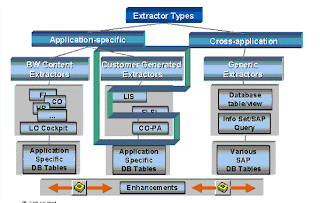
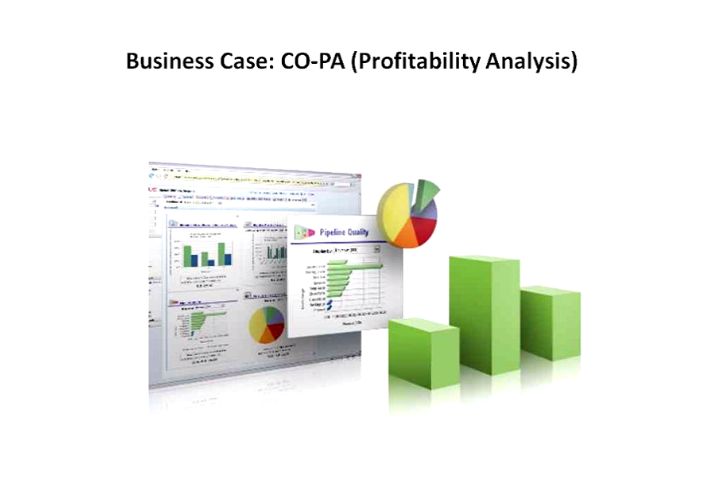
Comments