Performance Tuning in SAP BW/BI
If the client have BW Accelerator implemented. By Creating BWA indices we can improve Query Performance.
else (No BWA Exist)
Check whether BI Stattstics Cubes has been enabled or not
Go to T.code RSDDSTAT -->Query Name --> All, On (X) --> Save it.
So now we have enabled statistics on that query.
For Query RunTime : Stats InfoCubes
0TCTC01 - Low level details can be seen in this Stats cube.
0TCTC02 -
0TCTC03 :(Very Detailed Stats Info) Aggregates fast providing, Aggregates being in use,
DB Ratio = Read / Transferred, the ratio only recommended is 10%.
For Loading Related:
0TCTC21 - Process statistics
0TCTC22 - InfoPackage
0TCTC23 - DTP
To Check Runtime of BW/BI Queries : Goto T.code RSRT
Provide Query Name - ->Execute & Debug. Query Step ID.
A pop-up window will appear.....Check a few : Use without Cache, Display Statistics Info.
You can check further more info in the following tables :
RSDDSTAT
RSDDSTATAGGR
RSDDSTATAGGRDEF
RSDDSTAT_OLAP
RSDDSTAT_DM
We can build indexes for DSOs, for more performance, we can build Secondary Indexes on DSO Tables.
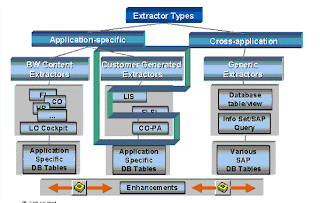
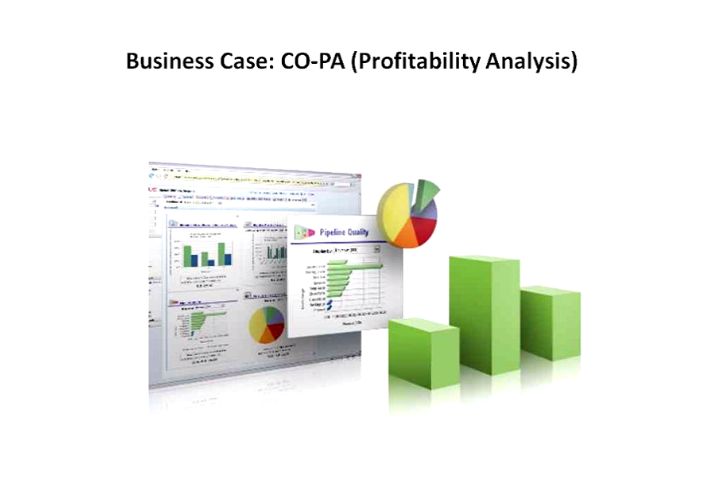
Comments