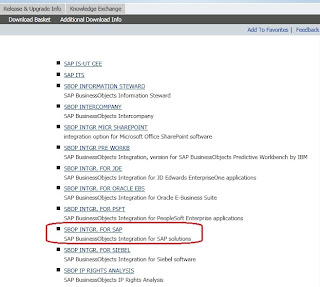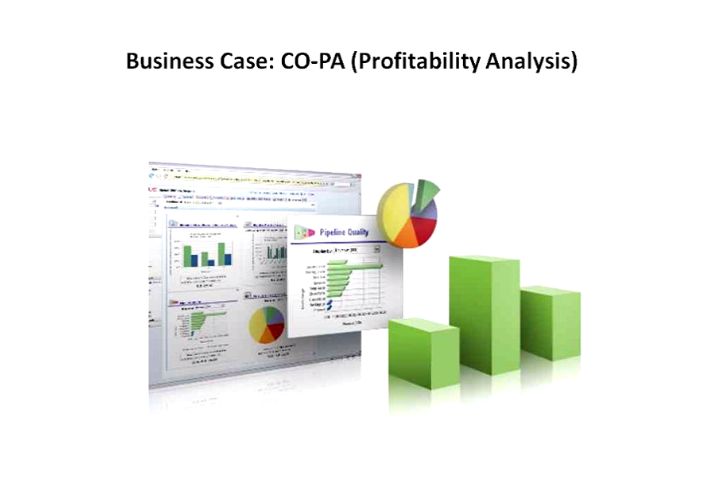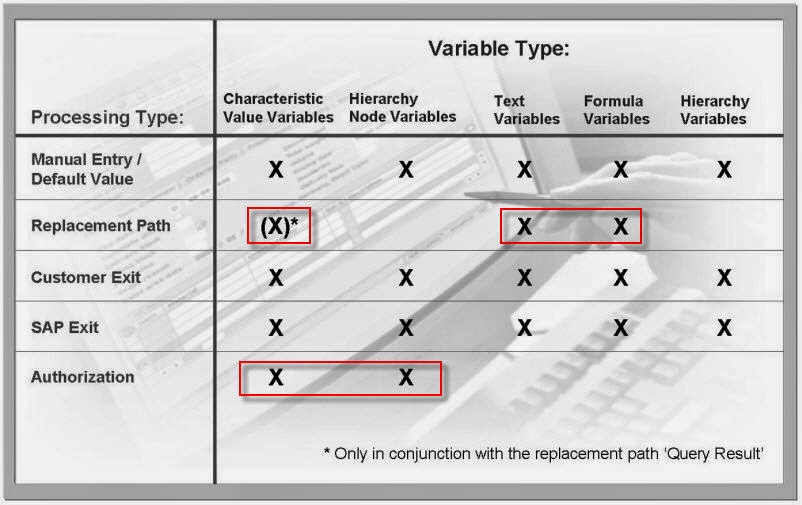Step by Step Guide: SAP BW SPS Upgrade
SAP BW Upgrade usually of 2 Types. 1. Technical Upgrade (Service Pack Stack Upgrade) 2. Functional Upgrade In Technical Upgrade Projects, Lead/Senior Consultant (Expertise) will be involve in many Phases. SAP BW SPS Upgrade phases: If it is a global client (MNCs) : Decisions based on Business Needs/Cost/Time/Effective/Thorough. Some times client will not like to upgrade ECC/CRM...Boxes. 1.Client Will decide on which SAP BW versions they are in (From) & To which Level System Should be Upgrade based on requirement and its Compatibility/supportability. As BW becomes a Neccessary SAP Warehouse (Backend) for SAP Business Objects - Business Intelligence, GRC, EPM, 2.Current System Stack versions, Stats of the Systems (Boxes) & Documentation of Business process. 3.Senior Guys will approach The SAP Market Place, will search for Neccessary Patches/SPS (E.g. Upgrade from SAP BW 7.0 SPS 20 to SAP BW 7.1/7.2/7.X EHP 1). Usually Server has ABAP Stack (BW SPS version +2 Levels...